Contactless payments help & FAQs
The answers to the most common questions from our customers
FAQs - Contactless payments
Here are some of our most frequently asked questions about tap & cap payments. Don't forget to also visit our paying on the bus page for information and to check your latest payments.

What are contactless payments?
This is a cashless way to pay for your travel on the bus by using a card/device set up with contactless payment.
Any ticket that you can buy with cash on the bus can now be bought using your contactless card/device.
How do contactless payments work?
Contactless payments are simple to use. Just follow the steps below:
1. When getting on the bus, ask your driver for your chosen ticket(s)
2. Your choice(s) will be displayed on the reader
3. Hold you contactless card / device to the reader until the light goes green, take your ticket(s) and have a seat.
Which contactless cards are accepted?
Any Visa, Mastercard or Maestro contactless cards issued from the UK can use used on our services.
We do not accept the following, American Express, Diners Club, JCB or Union Pay
Overseas' cards
Fees or charges may apply if non UK cards are used, for further details please check with your bank.
How can I see my payments or journeys made?
Please visit our paying on the bus page to track your payments.
Are contactless payments available on every route?
You can use your contactless payment card/device to pay for travel on our services where contactless is accepted. You may not be able to use contactless on certain special services. These may include school services, sporting or leisure event services or specific works services.
Why has my card not worked on the bus?
If you tap your card/device and see a red screen, it has not been accepted by the reader. You can try to tap the card/device again after 5 seconds; however, if you get another red screen you will need to find a different way to pay for your journey.
Please do not try and tap a rejected card/device more than twice.
Our drivers will not know why your card/device has been rejected as there are many reasons this could happen, some of which may be:
Timed Out
PIN Required
Potential Fraud
Unrecognised Card Issuer
Low Funds
Reported Stolen
Card not recognised
Can I pay for someone else using contactless?
You can buy tickets for multiple people using contactless payments. Just ask the driver for your tickets and then place your contactless card/device on the reader once confirmed.
Can I pay for child travel using contactless?
Yes, child tickets are now available using contactless payments.
Can I pay for short hop journeys using contactless?
Yes, short hop tickets are now available using contactless payments.
I have been charged for a tap & cap payment on top of my contactless payments
If you tap your contactless card/device before the driver has confirmed your tickets, a tap & cap payment will be taken. Make sure you don't hold your contactless card/device to the reader until the screen tells you to do so, just like in the shops.
You will need to email nx.contactless@nationalexpress.com to get a refund for the extra payment.
I have been charged several times on the same day . . . .
Contactless payments are requested at the end of service, this happens between 2am and 3am the day after you have travelled. Payments are usually then taken the next working day. If you travel on a Friday, Saturday, Sunday or a bank holiday, all payments will be taken on the same day.
Our working day starts at 3am and ends at 2.59am
How will a bus inspector know that I have paid?
You will receive a printed ticket when you pay using contactless, just like paying with cash. You will need to keep this safe and show the inspectors when they board the bus.
How do I unblock my card?
If your card is blocked please check with your card issuer. If your card issuer cannot resolve the problem please email nx.contactless@nationalexpress.com
If you have any other questions
Please email us at nx.contactless@nationalexpress.com or fill out our customer enquiry form below.
Customer enquiry form
If you would like to send us a message please fill out our customer enquiry form here.
Like us on Facebook
See what we're up to, what's going on locally and get the latest service updates.
Like us on Facebook
Follow us on X
The best place to see the latest West Midlands travel updates while on the go.
Follow us on XGet inspired on Instagram
See local sights and tag us in your bus pictures. Follow us to get involved!
Follow our InstagramBack to top