Contactless FAQs
The answers to the most common questions from our customers
Contactless FAQs
There are two ways to pay on our buses using your contactless card or device; these are Tap & Cap and paying by contactless. For help and infomation please read our FAQs below.
What is the difference between Tap & Cap and paying by contactless
Tap & Cap can only be used to pay for Adult West Midlands Single, Day and 3 or 7 day capped tickets.
You can buy any single or Day ticket on the bus when paying by contactless.
Which contactless cards are accepted on the bus?
Most contactless cards issued from the UK can be used on our buses.
We do not accept the following: American Express, Diners Club, JCB or Union Pay
Fees or charges may apply if non UK cards are used, for further details please check with your bank.
Can any contactless card/device be used on every bus?
You can use your contactless card/device on most National Express buses.
You may not be able to use contactless on certain special services. These may include school services, sporting or leisure event services or specific works services.
Where can I see my payments or the journeys I have made?
To see journeys and payments you have made, please use the buttons below:
Why have I had more than one payment taken on the same day?
You may find that there are more than one pending payments showing on the day that you travel. At the end of our working day our system will check your total journeys and cap this at the best price for you. Our working day starts at 3am and ends at 2:59am the following day.
If you have travelled on a Friday, Saturday, Sunday or bank holiday payments will be taken the next working day. This will mean that you will have more than one payment showing at this time.
If you are unsure about your payments you can see the journeys you have made by clicking the buttons below:
Why has my card not worked on the bus?
If you see a red screen when you have tried to pay using your contactless card/device, please wait for 5 seconds and try again. If this happens again, your payment has not gone through. You will need to find a different way to pay for your journey.
Our drivers will not know why your card/device has not worked on the reader.
I think my card is blocked, what do I do?
If your card/device has been blocked, you will need to contact your card issuer.
We do not have the ability to block or unblock contactless cards/devices.
Tap & Cap
What is Tap & Cap?
This is a quick and easy way of paying for Adult travel on our buses, without the need of hunting for change.
Make as many bus journeys as you like using the same card/device from Monday to Sunday and we will cap your payment to give you the best value for your travel.
How does Tap & Cap work?
Simply tap your contactless card/device to the reader, wait for the green screen and take a seat.
Don't forget
- No ticket will be printed
- You don't need to tap your card/device when you leave the bus
- You need to use the same card/device for every journey you make
- We cannot cap your payment if you use Tap & Cap alongside regular contactless payments
What are the Tap & Cap prices?
| Trip / cap |
Price |
|---|---|
| Single trip | £2 |
| 1 day cap | £4.50 |
| 3 day cap | £13 |
| Maximum cap | £17 |
3 day and maximum capping is calculated for journeys made between a set time period of Monday to Sunday.
I have been charged £6 for one day of travel...
Sometimes transactions are not communicated immediately if a bus cannot connect to the network. We will store the information until it is connected securely, this can lead to a higher charge than expected when the delayed payment is added.
Please check your previous travel as you should find you've been charged correctly.
I used my credit/debit card I used my mobile device
Can I pay for someone else using Tap & Cap?
Tap & Cap is not suitable to buy tickets for other people because you have to use the same contactless card/device every time you travel for the payments to be capped.
If you need to buy tickets for other people, you are able to pay using contactless by asking the driver for the tickets you need. For more information please see our paying by contactless information below.
Can I pay for child travel using Tap & Cap?
Tap & Cap cannot be used to buy child tickets.
If you need to pay for child tickets on the bus, you can pay using contactless. For more information please see our paying by contactless information below.
Can I pay for Short Hop journeys using Tap & Cap?
Tap & Cap cannot be used to pay for Short Hop journeys.
If you need to buy a Short Hop ticket, you can pay using contactless. For more information please see our paying by contactless information below.
How will a bus inspector know that I have paid?
Bus Inspectors will be given a list of Tap & Cap customers from the driver.
If you have used a credit/debit card:
You will need to provide the inspector with the last 4 digits of the card number.
If you have used Apple Pay:
You will need to go into the 'Wallet & Apple Pay' from your settings, select the card and then click on 'Info' to display the Device Account Number. This will be different to the last 4 digits of your card number.
If you have used Android Pay:
You will need to go into the Android Pay app, select the card and display the Virtual Account Number. This will be different to the last 4 digits of your card number.
If the bus cannot continue and we have to board another, do I tap again?
If you have to change your bus during a journey due to it breaking down or driver availability at a changeover point, you do not need to tap your card again on the replacement bus. Drivers and Inspectors will be made aware of this.
Paying by contactless
What is paying by contactless?
Paying by contatcless is when you use a contactless card/device to buy tickets from our driver on the bus.
Any ticket that you can buy with cash you will be able to pay for with contactless.
How does paying by contactless work?
Contactless payments are simple to use.
Just follow the steps below:
1. When getting on the bus, ask your driver for your chosen ticket(s)
2. Your choice(s) will be displayed on the reader
3. Hold you contactless card / device to the reader until the light goes green, take your ticket(s) and have a seat.
Remember, don't put your contactless card/device on the reader until the screen tells you to do so, just like in the shops.
Can I buy tickets for someone else when paying by contactless?
You can buy tickets for multiple people when you pay by contactless.
Just ask the driver for your tickets and then place your contactless card/device on the reader when they ask you to.
Can I buy tickets for child travel when paying by contactless?
Yes, child tickets are now available when you pay by contactless.
Just ask the driver for the ticket you need and then place you contactless card/device on the reader when they ask you to.
Can I buy a Short Hop journey when paying by contactless?
Yes, Short Hop tickets are now available when you pay by contactless.
Just ask the driver for the ticket you need and then place you contactless card/device on the reader when they ask you to.
I have been charged for a Tap & Cap payment on top of my contactless payments
If you tap your contactless card/device before the driver has confirmed your tickets, a Tap & Cap payment will be taken. Make sure you don't hold your contactless card/device to the reader until the screen tells you to do so, just like in the shops.
To request a refund for a Tap & Cap payment, please fill out the Customer Enquiries form below.
How will a bus inspector know that I have paid?
You will receive a printed ticket when you pay using contactless, just like paying with cash. You will need to keep this safe and show the inspectors when they board the bus.
Like us on Facebook
See what we're up to, what's going on locally and get the latest service updates.
Like us on Facebook
Follow us on X
The best place to see the latest West Midlands travel updates while on the go.
Follow us on XGet inspired on Instagram
See local sights and tag us in your bus pictures. Follow us to get involved!
Follow our InstagramBack to top